Using UTM (Urchin tracking monitor) tags on your campaigns is a great idea to track all your traffic in google analytics. However, there are many nuances to this process and it can easily seem overwhelming. Not to worry, diligent marketers, we have solutions to help you navigate this process.
Getting proper attribution of source and medium is essential to measuring key performance indicators and Return on investment. It’s also necessary to evaluate the relative effectiveness of any given marketing campaign or channel. So, without further delay, here are five common problems with UTM tagging and five easy solutions!
1. (Other) traffic in Google Analytics

18.3% of traffic isn’t getting properly attributed!
Problem: You have a large portion of traffic showing up as (Other) in google analytics channels. This can cause major problems with data being inconsistent and improper attribution especially in the multi-channel funnel reports.
Cause: Campaigns that are tagged with parameters that are not tagged with Google Analytics default channel definitions will fall into this category.
Solutions: Make sure you follow the default definitions whenever possible. Note that some of these defaults are regex so it’s important to at least be a little familiar with these parameters.
Remember that channels or utm_medium is case sensitive. So, make sure you tag campaign as utm_medium = email not utm_Email or utm_medium = social not utm_medium = Social, as the latter will cause it to fall into the abyss of (Other) channel attribution.
2. Keeping large organizations consistent in tagging parameters
Problem: You get messy data from inconsistently tagged campaign sources, mediums, and names.
Cause: you are part of a large organization with lots of independently moving parts and sometimes details get lost.
Solution: Try building a google sheet that has your campaign parameters such as names sources run dates etc. This will help to keep everyone who need to build URLs informed of the latest changes in any campaigns. Here is an example of a simple google sheet showing a campaign that will run in email and display. Now our data will be wrapped up in a nice little package in google analytics waiting for our viewing convivence.

Share a Google Sheet with members of your team building out UTM tags for campaigns.
3. Data from the same campaign source and medium is all over the place.
Problem: Sometimes you see your data in two different places one is going into display another into the dreaded (Other) category.
Cause: Improperly assigned tags that have flip flopped source and medium. For instance, google being used as the medium and display as the source. Leading to, you guessed it, messy data.
Solutions: Make sure everyone on your team understand the difference between source and medium.
- Source: where the traffic comes from. Google, Bing, Ask_Jeeves_in_2001
- Medium: what type of traffic is it. Organic, email, cpc
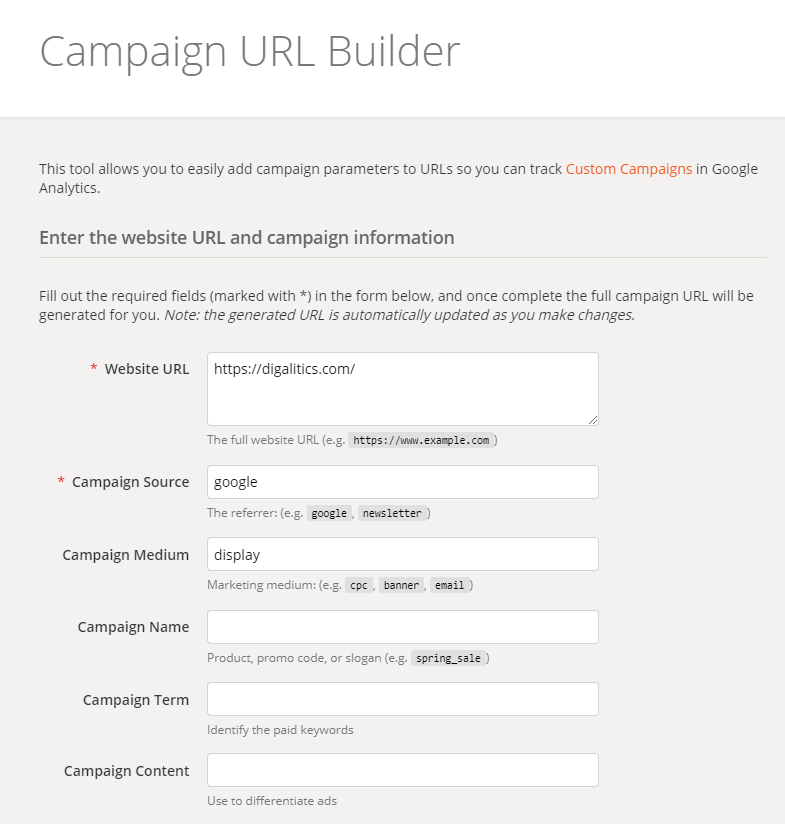
*Applying solution #2 helps with this problem as well. When parameters are clearly defined there is a less of a chance of details getting lost.
4. What the heck was that campaign about?
Problem: Looking back at old data and not being able to figure out what that campaign was. “We had great results from a campaign labeled rewards, but I have no idea what that was.â€
Cause: Campaigns are not descriptively labeled, rewards might have been the name of our campaign, but we don’t know what the offer was or when it ran.
Solution: Using descriptive UTM campaign names and having a spread sheet with a variable attached to say what the campaign was about can be extremely useful. In our example (shown in section 2) Spring_18_double_rewards_points with an explanation helps clear up any questions about what we did and where we ran our advertising. Google analytics helps us sort out any other questions such as how the campaign preformed.
5. What do you mean they came from our site?
Problem: You seem to have your own site or an ecommerce booking engine as a source of traffic. This can be confusing and muddy the data erasing all previous sources of this session or traffic.
Cause: You or someone in your organization has tagged an internal link as with a UTM.
Solution: Only apply tags to external links like advertising campaigns.
Hopefully this had been a helpful look at common UTM pitfalls and most importantly – How to avoid them!
If you have any questions feel free to Contact Digalitics
- 6 Factors to Consider Before Hiring a Web Design Company - November 5, 2020
- On-Page SEO Writing Guide [Top 6 tips and tricks] - March 12, 2020
- Understanding PPC Advertising and How to Use It for Your Business - February 18, 2020

![Top 5 Common UTM Mistakes and Easy Fixes [Complete Guide]](https://digalitics.com/wp-content/uploads/2018/04/op_other-google-analytics-600x403.png)